
Has your computer given you any problems lately? Or would you like to know how to maintain your computer and keep it modern? Well, we’re here to provide you with 5 Ways to Keep Your Computer Reliable and Up-to-Date. These tips apply to desktops and laptops. Jump right in:
Delete Unused Files
Okay, we know that in this day and age, our computers have so much more storage space than those from way back in 2003. That’s such a relief, as you can add more programs, photos, videos, and even video games. But with great power comes great responsibility!
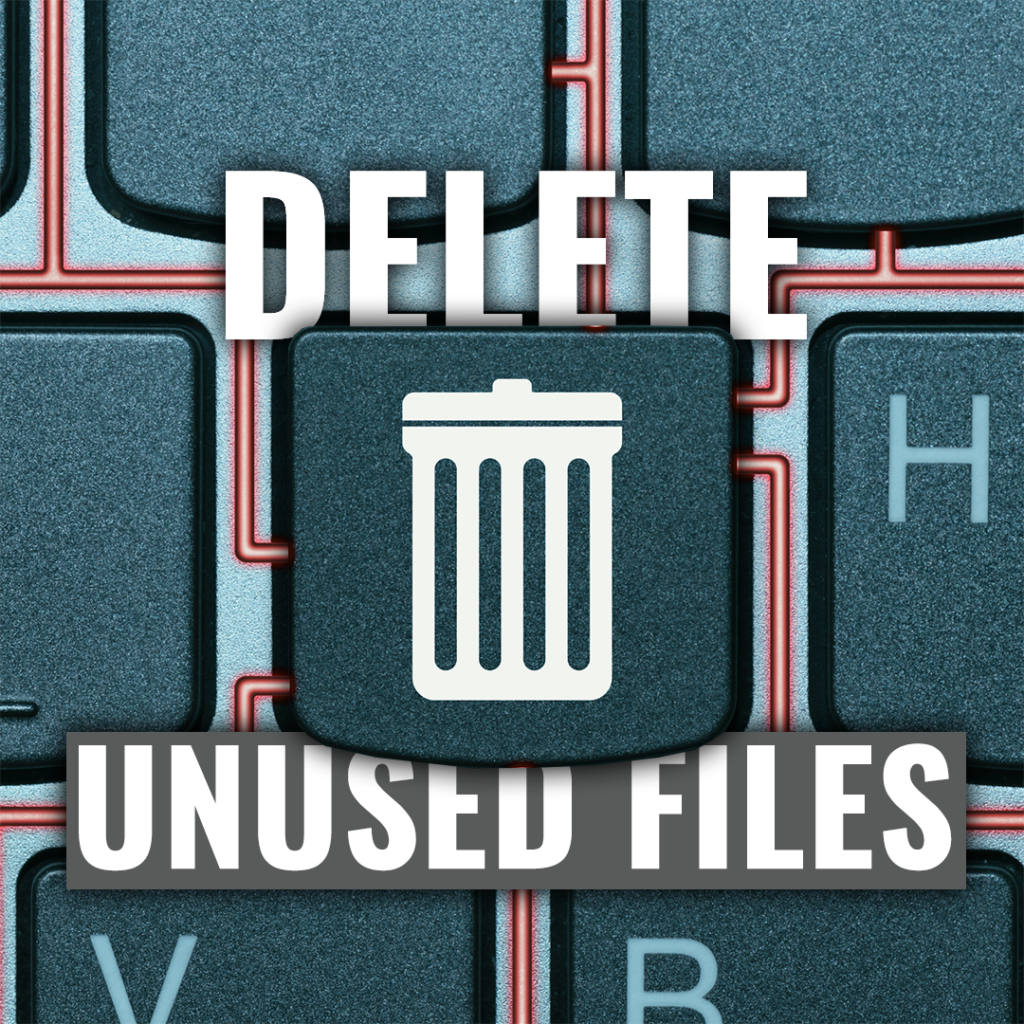
A hard drive that’s too full can slow down your computer tremendously, causing crashes and lots of frustration.
Take some time to browse your computer’s apps, software programs, and files. You might realize that several files you haven’t used in a while are taking up a lot of space. Be sure to delete everything you aren’t using or buy an external hard drive to safely transfer the files to your small USB storage box.
That way, you’ll free up space and notice a positive change in your computer’s performance. It’s best never to exceed 90% of your computer’s storage capacity.
Extra advice:
- Keep the icons on your desktop to a minimum.
- The recycle bin should always be empty.
- Clear your browser cache.
Say Yes to Antivirus Programs
Many viruses could land on your computer through browsing the internet, downloading unsafe files, and connecting to an open network. For example, have you seen the “click here to win a million dollars” ad? The excitement might overwhelm you, and instead of winning the “jackpot,” you’ll end up with a million problems.
A computer virus is malicious software that travels between computers and corrupts software and data, leading to serious functional problems and causing data loss and leakage.
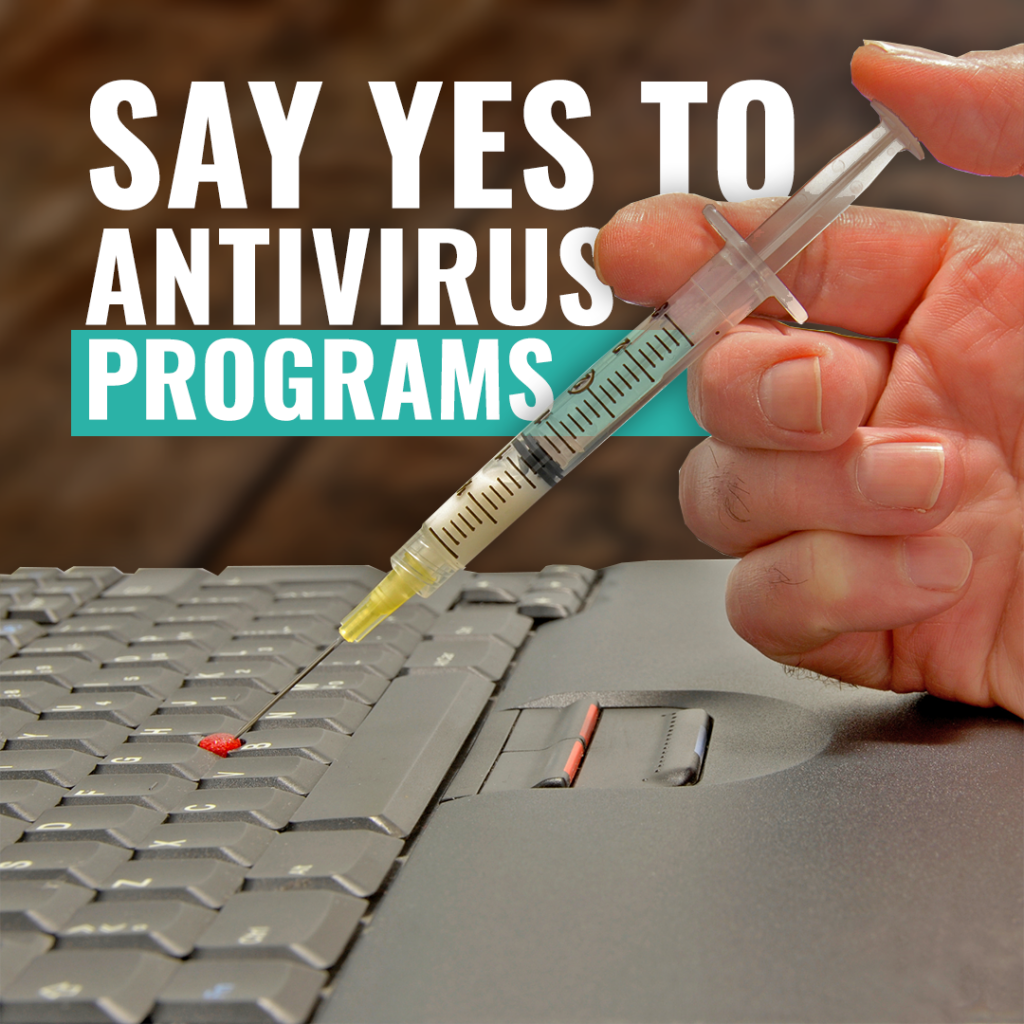
Honest, Job Duck’s IT Director, appeared on episode 32 of “The Pumped up Quacks” podcast to explain the importance of maintaining your computer. According to Honest, installing an antivirus program on your computer is a must. He suggested downloading one of the following programs:
- BitDefender (paid)
- TotalAV (paid)
- Norton (paid)
- McAfee (paid)
- Panda (paid or free)
(Click HERE to listen to the full episode.)
Download a Device Optimization Program
If you don’t have the time to delete your unused files manually, we’ve got a solution! Consider a device optimization program if you’re looking for a straightforward way to clean and speed up your desktop/ laptop.
These software programs scan your computer to find files and processes that may take up space. You’ll have the option to either keep some of the files or delete them all. The result is a healthier, faster computer.
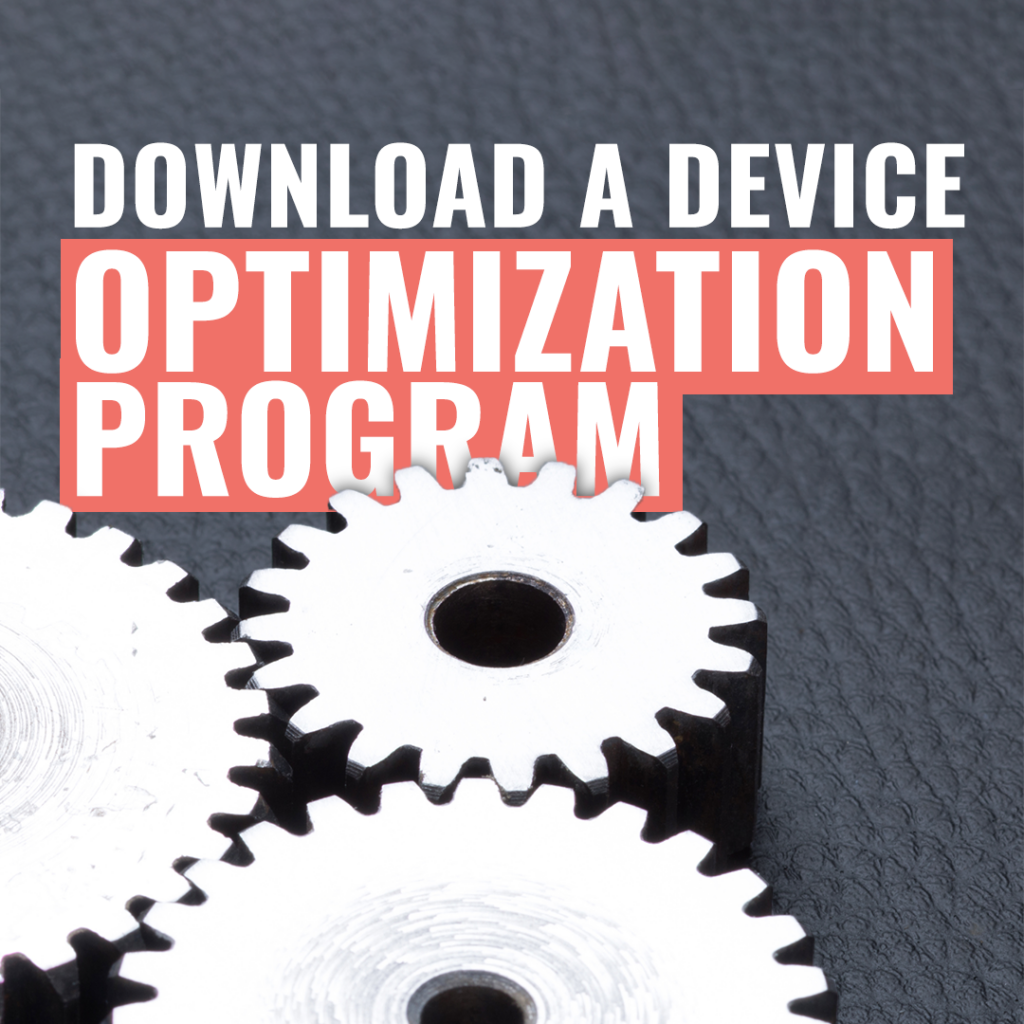
We suggest the following programs:
- Advanced System Optimizer ( free or paid)
- Iolo System Mechanic (paid)
- Avast Cleanup (free)
- CCleaner (free or paid)
Upgrade your Equipment
Seven years have passed since you bought your computer, and after constant use, there’s barely a scratch on it. But technology evolves, meaning that the hardware we need to run the latest programs needs to be up-to-date. You might need to upgrade the following:
Solid State Drive (SSD)
Consider buying a solid-state drive that allows your computer to find files faster, as it uses flash memory to eliminate the moving parts in the hard drive. For laptops, SSDs are more durable and energy-efficient.
Random Access Memory (RAM)
The purpose of RAM is to store the short-term data that a PC requires to operate properly, increasing the speed at which memory transfers information to other components. More RAM means more efficiency. For example, if you have 4GB of RAM, consider buying 8GB or 16GB.
Motherboard, Graphics card, and CPU
You can also upgrade the motherboard, graphics card, and CPU, allowing your computer to run smoothly without any problems.

Replace Your Laptop
Almost 90% of the hardware on your laptop can be replaced as long as the parts are compatible, but we suggest upgrading the laptop to a newer version which could save you time and money if you trade it in.
Visit a Tech Store
Maybe you’re unsure how to clean, upgrade or maintain your computer. Or maybe you don’t have enough time to do so. No worries because there are people out there who are passionate about “servicing” your device.

Having your computer checked now and then is like going to the dentist. It’s crucial.
Simply visit a tech store, explain the issues you encounter with your computer, and allow them to do some magic. Be sure to return your computer/laptop if you’re not satisfied. You paid hard-earned money, and therefore, you deserve the best service.
We hope you enjoyed this week’s blog and that you found some valuable information to keep your computer clean and up-to-date. Click HERE if you’re interested in building an amazing career with Job Duck! Since we handed out some tech tips, we also decided to give you some advice on how to submit an application successfully. Click HERE to read ” Job Duck’s Top 3 Secrets” now!
Warm regards,
The Job Duck Team



