
Have you heard about the recent changes we have made? When you apply for a position at Job Duck, you will be able to track your progress, receive job alerts, and so much more!
We are extremely excited to share with you a game-changing software. Let’s explore the features and steps that make applying for your dream job quicker and more straightforward than ever before.
New Features for Candidates
In order to explain how each step works, we’d like to share with you some of the amazing new features Job Duck has to offer:
Check Application Status: Keep track of your application progress and see the job you applied for.
Manage Tasks: Complete tasks related to your application, like uploading references or agreeing to contracts.
Set Up Job Alerts: Customize job alerts based on your preferences. Receive notifications for positions that match your interests. You can edit or delete your alerts anytime.
Autofill with Resume: This feature is designed to simplify the application process for you. When you opt for this convenient option, certain sections of the application form are automatically filled out using the information from your resume.
Getting Started
If you apply for a job with us, you’ll get access to your own “Candidate Home” account. To begin this process, you’ll need to provide your email address, ensuring it’s valid and active. Then, you’ll be prompted to set up a password.
Passwords are totally confidential and secure – only you will have access to this information.
This Candidate Home account acts as your hub throughout the application journey, offering a convenient way to manage your job applications, tasks, and alerts. Please note that we will still communicate with you via email, and you will receive an email notification every time a task needs to be completed within the Candidate Home page.
Uploading Your Resume
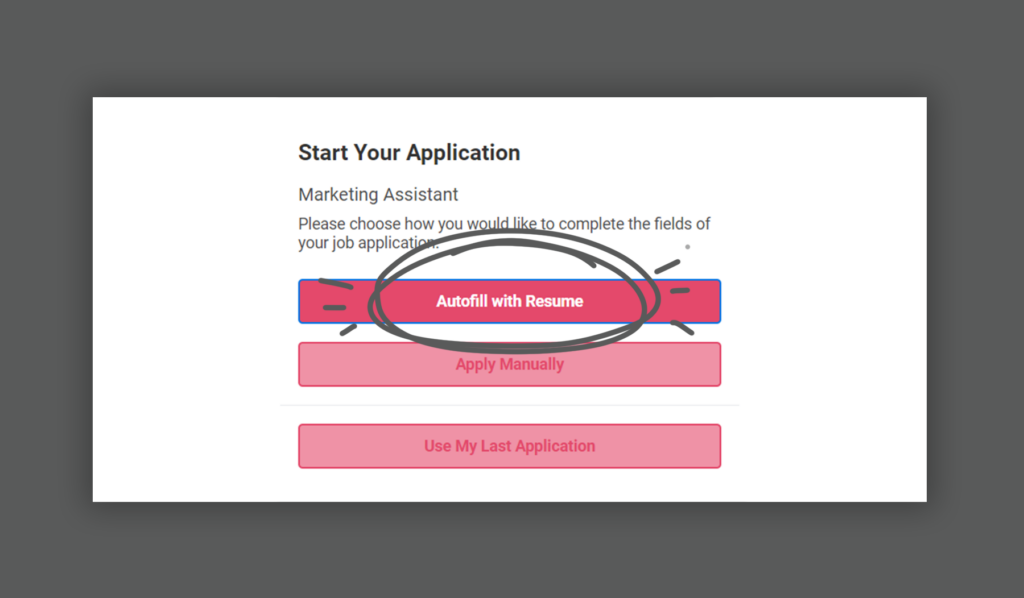
Uploading your resume is as easy as clicking “autofill with resume” or manually selecting the information. It’s entirely up to you.
Filling Out Your Details
In this section, you could fill in your country of residence, phone number, name, email, and where you heard about us. Simply follow the order of the fields to avoid losing progress. Remember to save and continue to keep your progress safe.
Easy Experience Input
Navigating the “My Experience” section is a breeze, especially if you use the “Autofill with Resume” feature.
The system helps you by highlighting any missing information, ensuring your application is complete.
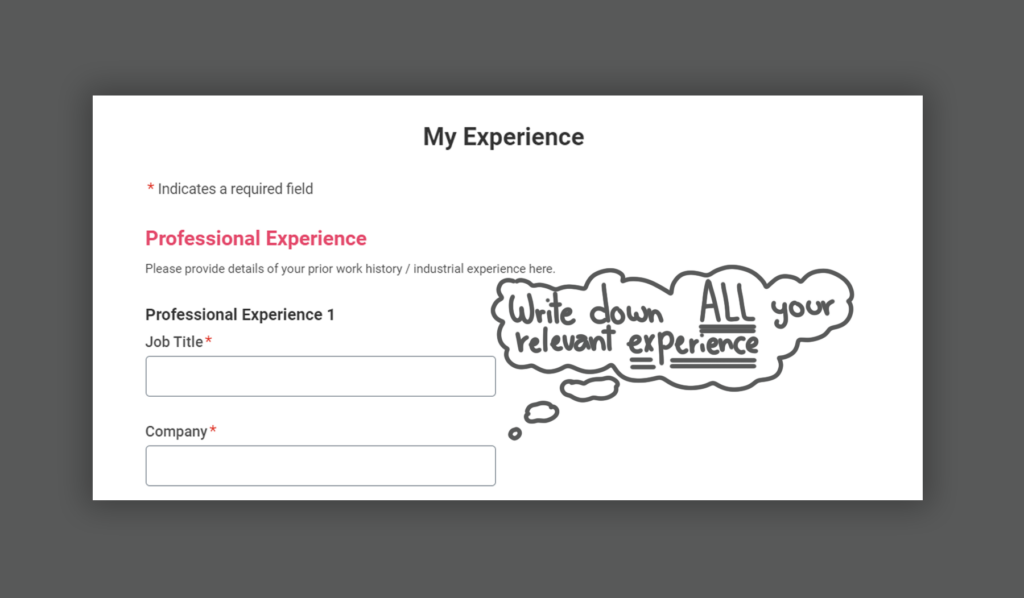
Review the pre-filled details like your education, work experience, and skills. You can customize your skills as needed.
Answering Questions and Disclosures
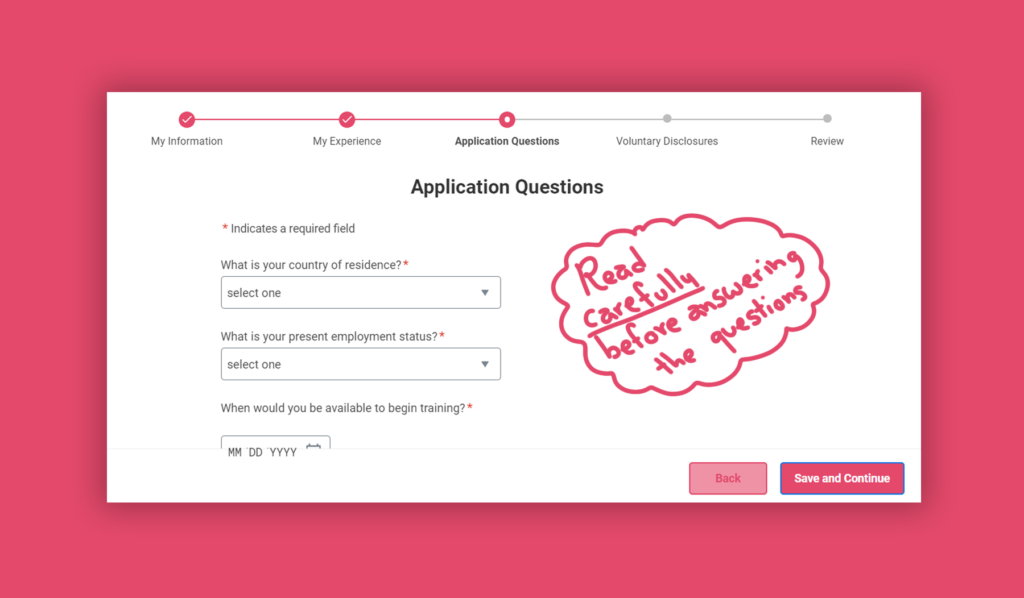
You will need to provide specific information in the ”Application Questions” section. You’ll be asked about your country of residence and some other information.
Additionally, there will be a request to upload a short essay of 300-500 words and your English test results. If you’re applying for a marketing position, you also need to upload your marketing portfolio in PDF format.
These details help us understand your qualifications better and match you with the right job opportunity. Make sure to read and agree to our terms and conditions in the ”Disclosures” section.
Review and Submit
Lastly, the final section is where you could take a moment to double-check your application before submitting it. Once you’re sure, hit submit, and your application will be sent to us. You’ll then be directed to your Candidate Home.
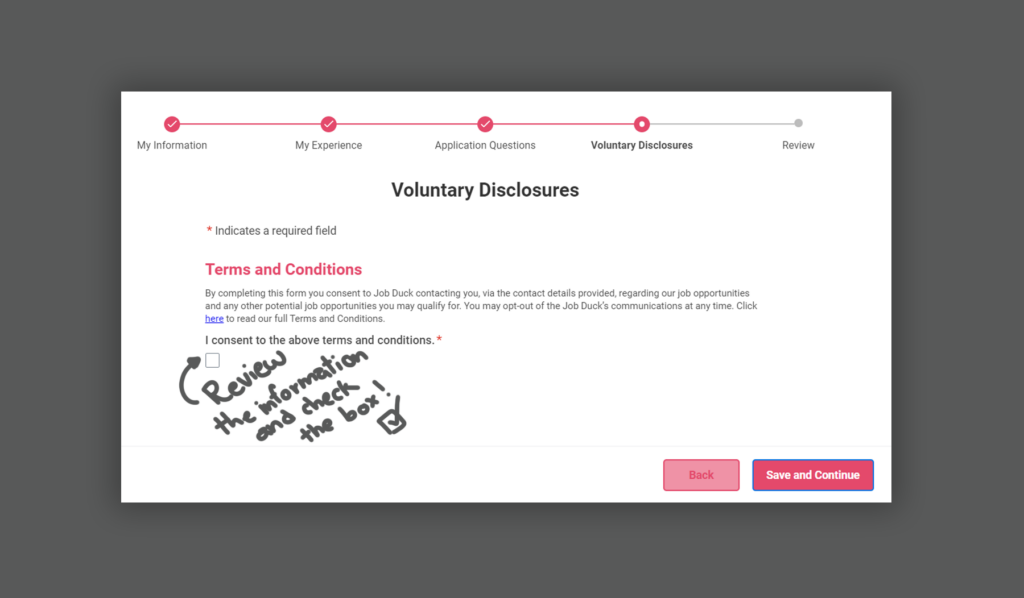
As a result of these improvements, applying for a job opportunity with Job Duck is now easier than ever before.
We’ve made it easy for you, giving you more time to focus on showcasing your skills and landing your dream job.
Any questions or thoughts? Feel free to let us know in the comment section below. Best of luck with your application!
Until next time,



