
There are a lot of tools that can help virtual assistants with their day-to-day tasks. Some of the software is really helpful, and then we find some that might waste our time. As a virtual assistant, saving time is like finding gold.
So, here at Job Duck, we always keep up with the trend, finding the most impactful tools for virtual assistants. After working through several software programs, we are confident to share our top five tools that will help you become a better virtual assistant:
Canva
Canva is a free graphic design tool used by millions to create beautiful graphics within minutes. This easy-to-use tool is not as complicated as other graphic designing programs. Still, Canva always has your back by offering various tutorial videos to assist you when you feel stuck.
Canva is perfect for some light graphic design work offering hundreds of free resources to create your graphics, including various fonts, free stock photos, and even videos. We highly recommend Canva as the go-to tool when you need to get something done quickly, with a clean, crisp, and professional feel to it.
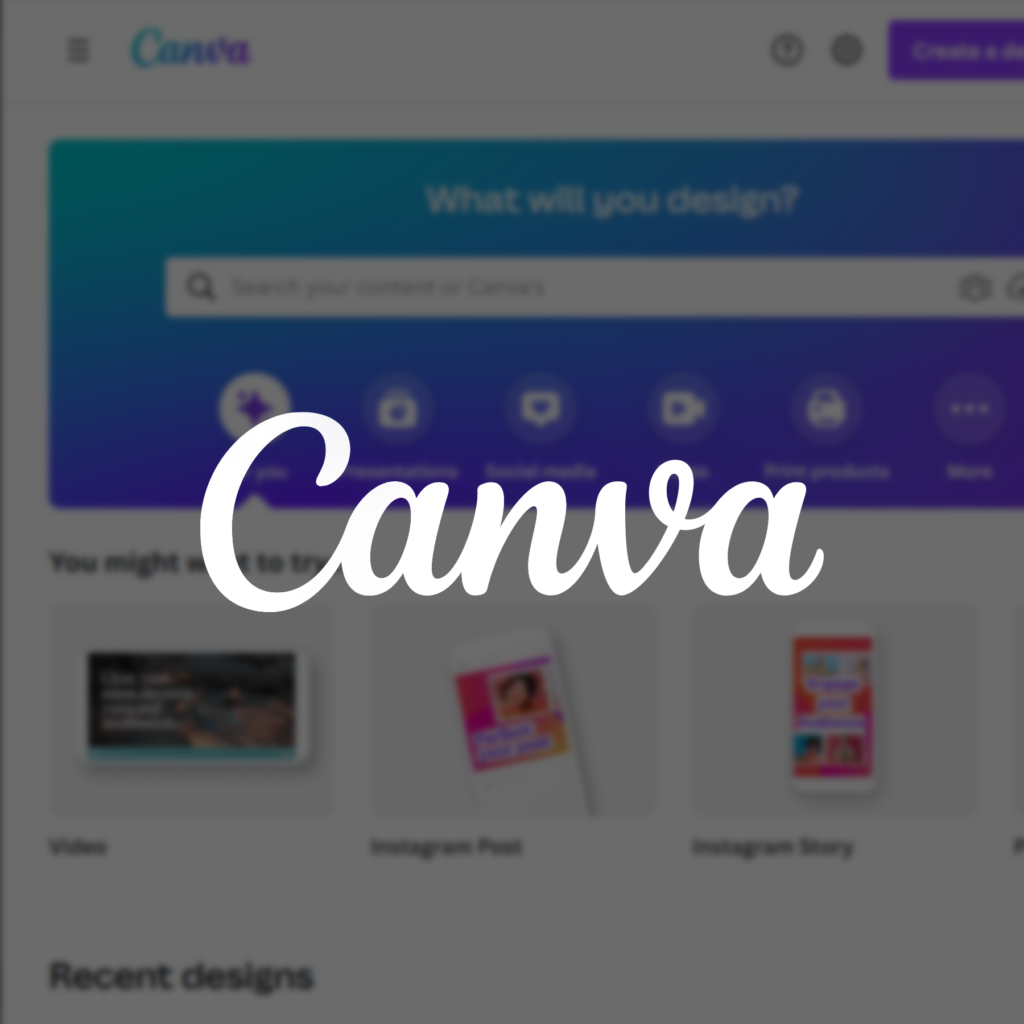
Pros:
- The product is so easy to use
- No experience required
- The free version has a phenomenal range of resources
- Create content in minutes
- Regular updates with tutorials
- Amazing stock images/ videos
Click HERE to visit the Canva website.
Trello
If you have a lot on your plate, tasks and daily to-dos can become lost in the shuffle and, unfortunately, cause unproductivity. Therefore we suggest Trello as our second tool to use. This user-friendly tool allows you to break down tasks into boards, cards, and steps that help you coordinate and track work without getting lost down the line.
Moreover, it keeps the entire team up to date with all projects and to-do’s at various stages in the pipeline, ensuring that everyone is on the same page without constantly communicating. Trello’s ability to collaborate with others brings joy to teamwork by making it transparent and easily shareable across boards and teams. Also, Trello is free-to-use for individuals and teams looking to be more productive, but you can also pay for a version with your preferred needs.
Pros:
- Easy to use
- Customizable
- Tracking of projects
- Good visual overview of tasks
- It can be accessed on multiple platforms
- Team collaboration features
- A free or paid option

Click HERE to visit the Trello website.
Google Drive
Google Drive is a must-have tool as it allows you to store your documents online and download them on any platform as long as you’re signed in, whenever you need to. This fantastic tool also allows you to collaborate with others in a shared file.
As a virtual assistant myself, Google Drive has been beneficial in data management. This incredible tool allows you to have full control over who has access to your documents, and you can revoke them at any moment from any location. The best part about Google Drive is that you have 15GB of free space, which is more than enough for documents, spreadsheets, and any other projects that need to be uploaded. And yes, the uploading process is super fast, especially if you have a reliable internet connection. Gone are the days of delivering a document by courier; with Google Drive, it will take a few seconds!

Pros:
- Access files easily
- Ability to edit files
- Ability to view different file types
- Compatibility with most devices
- Quick files search
- Easy sharing
- Free storage space of up to 15 GB
Click HERE to visit the Google Drive website.
Google Analytics
Google Analytics is a web analytics service that offers basic analytical tools and statistics for search engine optimization (SEO) and marketing. This free-to-use tool will allow you to check every detail about the uses of your company’s sites, along with how the website pages are performing.
Moreover, you can create custom reporting for a more informed analysis by filtering the information you need. Google Analytics will give you all the information you need to see if your marketing strategy is working or not by offering all the essential information about your site, like traffic, conversion, and bounce rate, with many other features. This tool is a must-have!
Pros:
- Free
- Real-time click analytics
- Easy to use
- Beginner-friendly.
- Variety of metrics and customizable dimensions.
- Contains many other helpful tools

Click HERE to visit the Google Analytics website.
Grammarly
As a virtual assistant, you probably already know that there’s a lot of writing involved in your day-to-day tasks. With Grammarly, your work will become so much easier. Grammarly is a tool that accurately checks grammar by helping writers of all types find and fix writing mistakes.
Millions of writers trust Grammarly as it is a top spelling, grammar, and plagiarism checker. Moreover, this tool fixes errors fast, and it works everywhere! It provides real-time suggestions and guidelines on correcting your words and sentences. Grammarly is free to use, but you can also pay for a monthly or annual subscription fee if you feel the need to find more valuable assistance from this amazing tool.
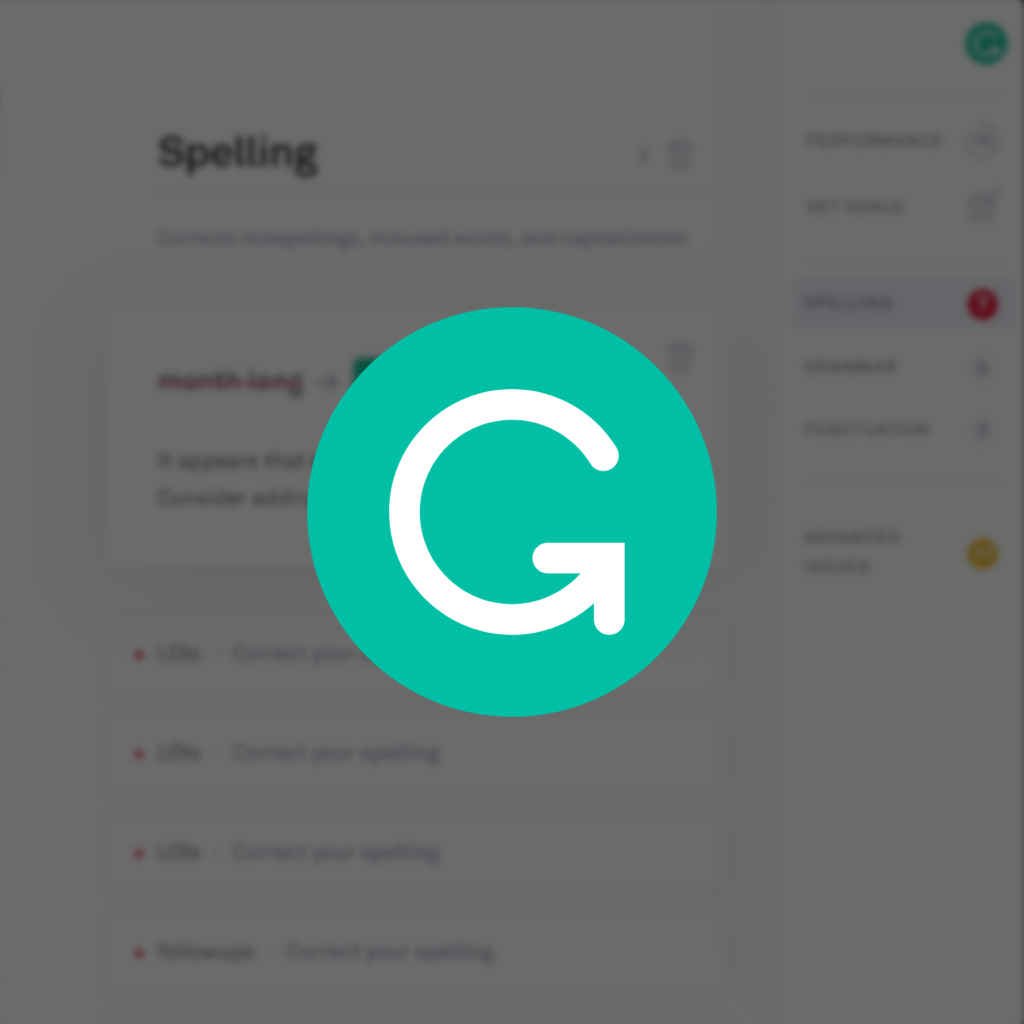
Pros:
- Free or paid version
- Available for desktop and mobile
- Highly accurate
- Real-time grammar correction
- Easy to use
- Customizable
Click HERE to visit the Grammarly website.
If you enjoyed this week’s blog, let us know in the comment section below. You can also start a conversation by sharing which tool you found most useful. If you would like to apply for an amazing career growth opportunity with Job Duck, click HERE. We hope you’ll revisit our blog section soon!
Stay safe,
The Job Duck Team




2 Comments
I will like to know more about this program and being a virtual assitant
Thank you very much! We recommend you to take a glimpse of one of our virtual assistant’s workday through our Instagram Takeovers!